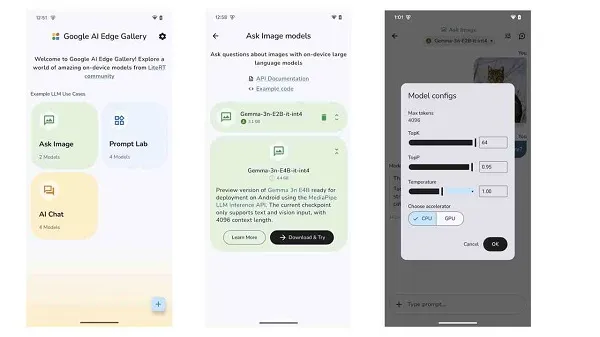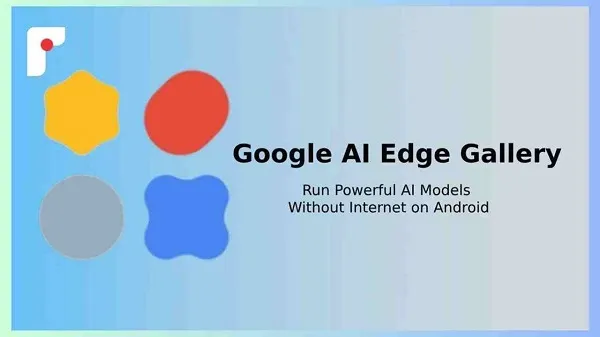|
Name |
Google AI Edge Gallery APK 1.0.3 | |
|---|---|---|
|
Category |
Education | |
|
Developer |
Google LLC | |
| Last version | 1.0.3 | |
|
Updated |
||
|
Compatible with |
Android 5.0+ |
Introduction to Google AI Edge Gallery
Google AI Edge Gallery is a mobile utility app designed for Android users who want powerful AI tools that work completely offline. This isn’t your average tech demo or some cloud-tethered app that eats data it’s an actual on-device powerhouse that runs different types of generative AI models straight from your phone. Think text generation, image creation, and even running your own trained models no signal bars required.
If you’ve ever wished you could access AI tools without giving up your privacy or burning through your internet plan, this app kind of gets it. Once you install a model, it stays local which means you can use it without constantly pinging external servers. That’s a win for your battery, your data bill, and frankly, your sanity. Plus, the app is open source, so if you like tweaking stuff or you’re into building niche AI tools, it’s basically a sandbox for experimentation.
Let’s talk usability. The interface is clean no clutter, no distractions. Just clear menus and fast access to models you’ve downloaded. Even if you’re not super tech-savvy, it’s pretty easy to figure out how to grab a model, run it, and get instant results. No tutorials needed. It’s refreshing to have something that respects your time and doesn’t try to over-explain everything.
What really makes this app a standout for mobile users is its ability to function on mid-range devices. It’s been optimized for edge hardware, meaning you don’t need the latest phone or a gaming rig in your pocket. That democratizes AI access a lot whether you’re a student messing around with prompts, a developer testing ideas, or just curious what a local image model can do, you won’t be held back by hardware limits.
And if you’re feeling adventurous? You can import your own custom models. Yeah, it’s a little technical, but the fact that this is even an option on a mobile app is wild. This flexibility has a lot of appeal for people who want to test research models, tailor outputs, or use something other than the default picks available in the app. It’s also a way to stay in control of how AI behaves your model, your rules.
That said, there are a couple of things to keep in mind. Some of these models can be hefty in size, so if your storage is already crying, you’ll want to plan ahead. Running them also puts some pressure on the battery, especially during long or intensive sessions. Oh, and it’s Android-only for now — iOS users will need to sit this one out unless Google decides to branch out.
Overall, Google AI Edge Gallery isn’t flashy — but it’s smart, useful, and kind of quietly brilliant. It strips away the noise and gives you direct access to AI tools that respect your privacy, don’t need a constant connection, and let you do a lot more than just ask basic questions. It’s a solid pick for curious minds who want offline AI that doesn’t babysit or upsell.
FAQs Google AI Edge Gallery APK 1.0.3
Google AI Edge Gallery is an Android utility app that runs generative AI models offline, including text and image generation tools.
Nope. Once you download a model, you can use it without an internet connection — everything runs locally on your device.
Yes, advanced users can upload custom models to the app for testing or personal use, making it super flexible for developers or researchers.
Currently, it’s Android-only. There’s no iOS version yet, so iPhone users will need to wait or find alternatives.
It can — especially when running large models or long sessions. Some models also take up significant storage space on your device.